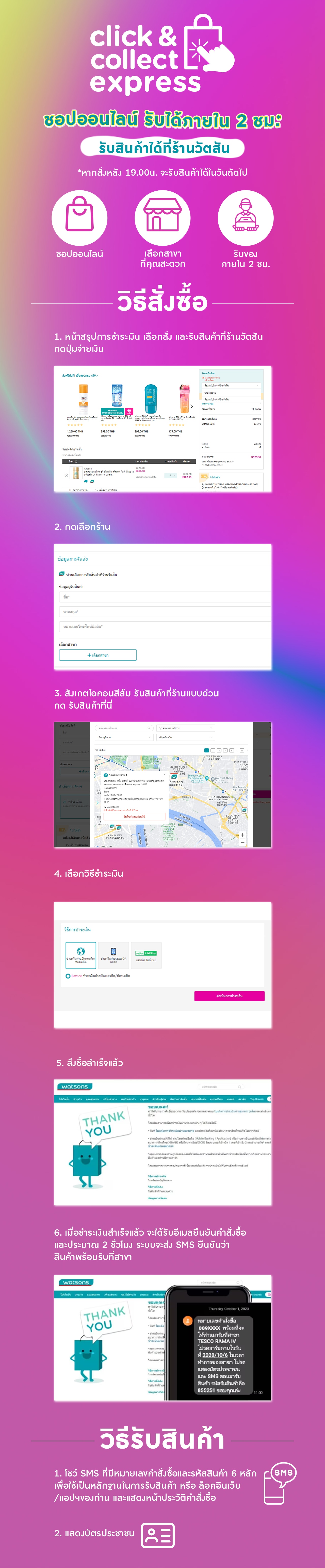
How to use Click and Collect Express
What is Click and Collect Express?
when purchase at Watsons online, you may choose to pick up by yourself at Watsons stores nationwide. We will notify you to pick up express order within 2 hours after you completed your payment. If you order after 19:00, your order will be delivered next day after store opens
Click and Collect Standard vs Click and Collect Express?
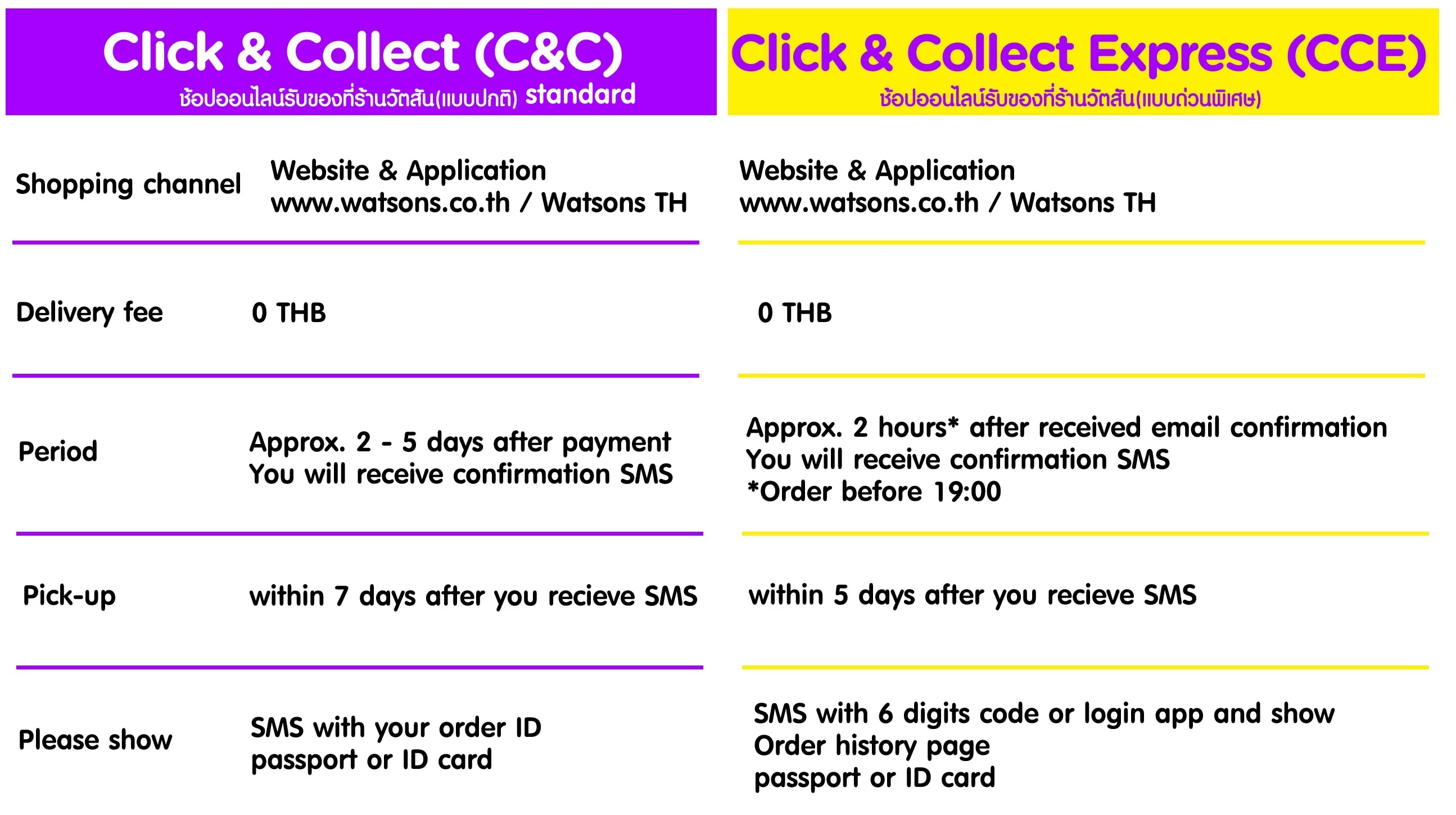
Steps to use Click and Collect Express
1. Shop online and go to checkout page. Select delivery method to "Click and Collect at Watsons Store*" (C&C Express). You may see 70 THB delivery fee in this step but it will be deducted in the next step
2. Click "Checkout" our system will check products on your cart if it's available at which stores
- If the selected products are available to pick up express, you will see orange text "Support Express Collect within 2 hours"
- if you click 'View Map' or 'Change pickup location' We will display all stores, if the store supports 'Click and Collect Express', Pickup here button will be in orange and W logo in orange in the map as well
- If the store does not support Click and Collect Express or that store does not have all selected products in cart, our button will be in green which means you can only use C&C standard. Delivery fee 0THB will be displayed on the payment page.
3. Code for pickup at store
Go to order history page and select your Click and Collect Express order
You will receive 6 digits code on Delivery Method menu or in SMS
If you have any questions, please contact our Customer Service click > ContactUs







